Are You Looking For the Best GFX Tool to Enhance Your Gaming Experience in BGMI or PUBG Mobile?
If you’re tired of lag, low graphics quality, or frame drops Issue while playing BGMI or PUBG Mobile, you’re not alone. Many gamers struggle with poor performance, especially on mid-range devices. But don’t worry — the right GFX Tool can fix all that!
In this blog Post, We will Share the Best GFX tools that can unlock 60FPS or even 90FPS, boost graphics, reduce lag, and give you a smoother and more responsive gaming experience.
Why Gamers Use GFX Tools
Let’s face it — not everyone owns a high-end gaming phone. Many players use budget or mid-range smartphones where BGMI or PUBG Mobile runs with lags or low-quality visuals.
This is where a GFX Tool comes in handy. It helps you:
- Unlock high frame rates like 60FPS or 90FPS
- Remove unwanted shadows or effects to reduce lag
- Make the game smoother and more responsive
Whether you’re playing on a budget phone or just want smoother gameplay, GFX Tools are a must-try.
Benefits of Using GFX Tool for BGMI & PUBG Mobile
Unlocking Higher FPS (60, 90, 120 FPS)
FPS means “frames per second.” The higher it is the smoother your game will feel. Without a GFX Tool, some devices are stuck at 30FPS.
With the right tool, you can:
- Unlock 60FPS for smooth gameplay
- Push it to 90FPS or even 120FPS (if supported)
- Reduce input delay and reaction time
Higher FPS gives you a Big Advance in Fights — especially when every second counts.
Reducing Lag & Improving Smoothness
Lags kill. Literally. You try to Hit the Enemy – your game freezes and boom, you’re Knocked.
A GFX Tool helps by:
- Lowering background graphics
- Disabling shadows or effects
- Reducing the load on your phone’s processor
This leads to smoother movements, quicker aim, and better gameplay overall.
Enhancing Graphics Quality
Want ultra-HD graphics on your normal phone? GFX Tools let you boost resolution, texture quality, and enable HDR settings even if your device doesn’t officially support it.
This makes everything look crystal clear from distant enemies to grass and buildings.
Best GFX Tools for BGMI & PUBG Mobile in 2025
BGM Gfx Tool is The Best GFX Tool For BGMi. It provides Various Features, which help you to Boost Your gaming performance.

What is BGM Gfx Tool?
BGM Gfx Tool is a graphics enhancement tool designed specifically for Android devices.
It’s One of The Best Gfx Tools among All Pubg Lovers who want to improve the visual quality of their games.
With each update, BGM Gfx aims to provide VIP features Like 90 FPS, iPad View, HDR graphics, Lag Fix, and many more Useful Features
BGM GFX Tool Features
BGM GFX Tool offers a variety of features that help improve your game’s performance based on your phone’s ability. Here’s what each feature does:
Change Resolution
This lets you lower or increase the screen resolution in the game. Lower resolutions can make your game run faster, while higher resolutions improve visuals.
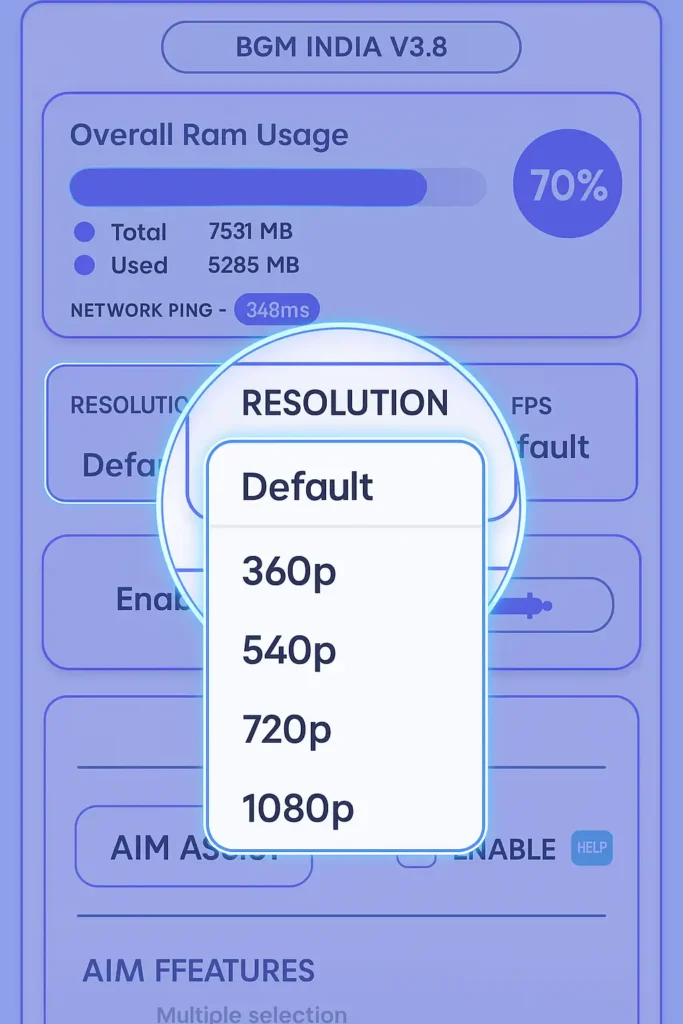
Unlocking HDR Graphics and Various FPS Levels
You can unlock HDR graphics for brighter colors and sharper visuals. Also, you can choose different FPS levels like 60FPS or 90FPS to make your game feel much smoother.
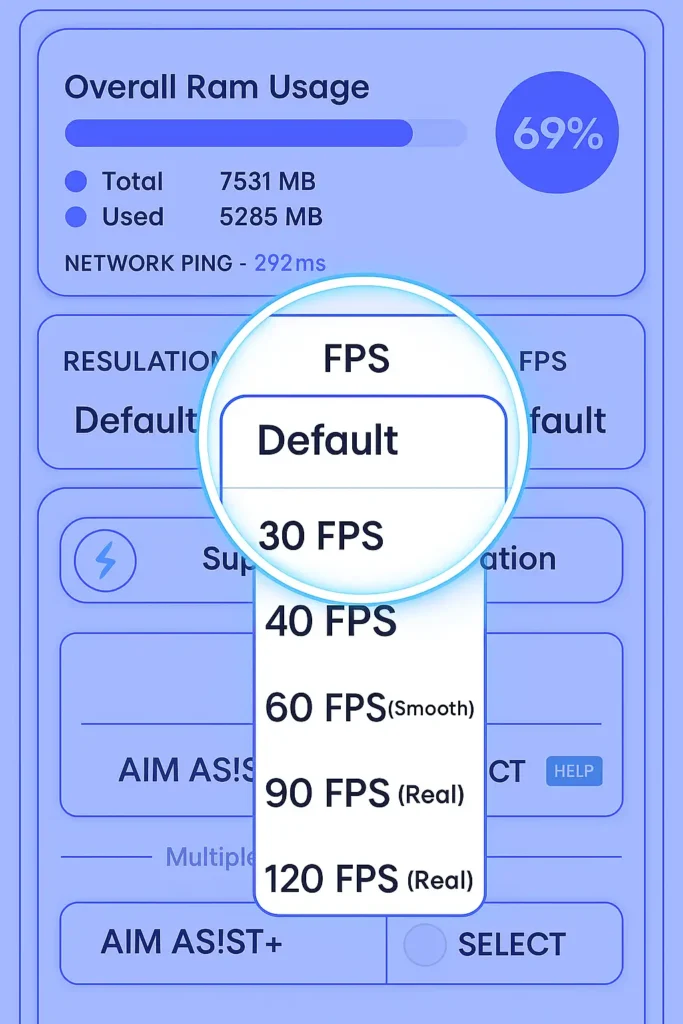
Compatibility with All Game Versions
No matter which version of BGMI or PUBG you’re using, this tool works with them all. That means you don’t need a different app for every update.
iPad View
This mode gives you a wider field of view, just like playing on a tablet. It helps you see enemies more easily in the game.
Unlock 90 FPS
This feature boosts your frame rate to 90FPS, making the gameplay super smooth. It gives you faster reaction time and a better chance in fights.
Customizable Crosshair
You can change the design or color of your crosshair (aiming point). This helps in aiming more accurately depending on your style.
And Many Other Useful Features
Other features include GPU optimization, zero lag mode, game turbo support, and memory cleaning — all designed to improve your gaming experience.
How to Install and Use BGM GFx Tool?
Follow the step-by-step guides below to Install and Use BGM GFx Tool.
- First of All Get BGM Gfx Tool from Playstore Or Below Button.
- Open Gfx Tool and Give Storage Permission
- Then Select the Game Version that you want to use.
- Then Select Features that you want to apply there are many features available in this gfx tool
- After Selecting Features Click on Activate button
- Done Now You Can Enjoy Smoother Experience
Conclusion
If you’re struggling with lag, frame drops, or low graphics in BGMI or PUBG Mobile, using a good GFX Tool like BGM GFX Tool can change everything. It helps you unlock higher FPS like 60 or 90, improve your graphics quality, and reduce lag for smoother and faster gameplay.
Whether you play on a low-end phone or just want a better gaming experience, a GFX Tool is a smart choice. Tools like BGM GFX come with powerful features such as iPad view, HDR graphics, customizable crosshairs, and zero lag mode — all in one place.
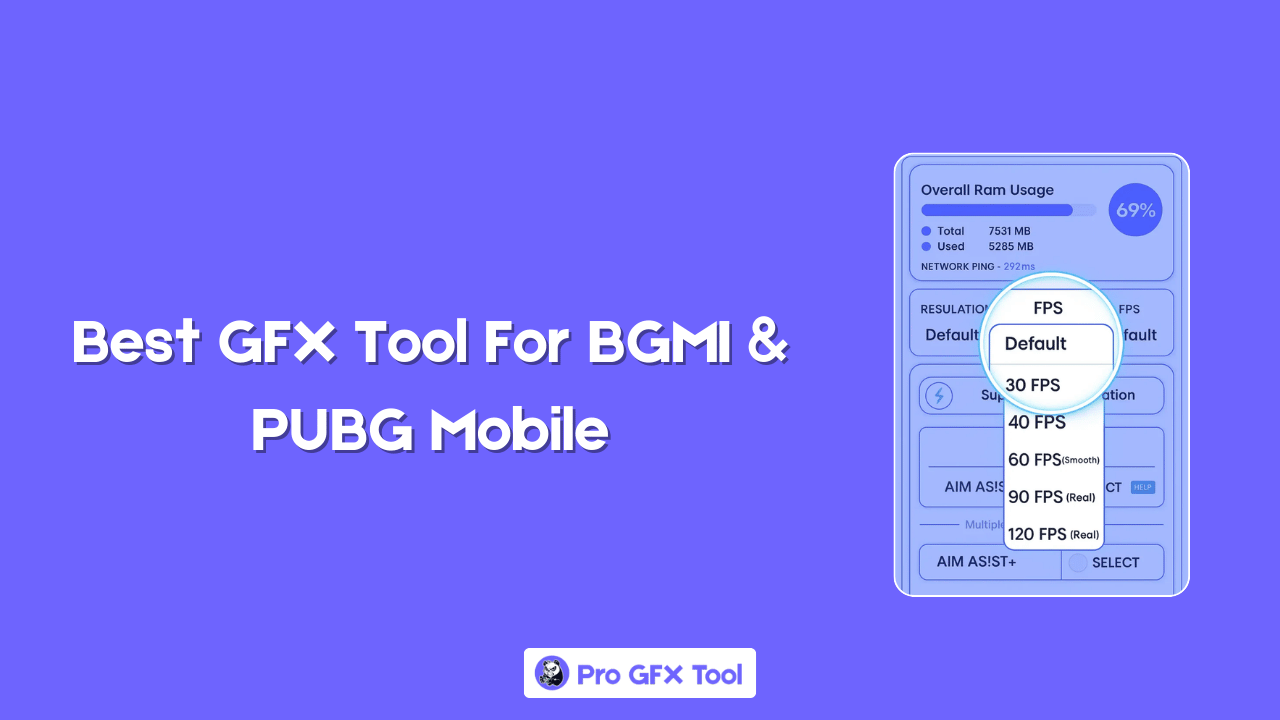

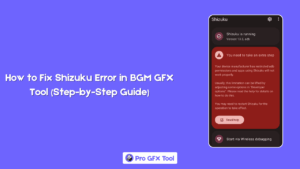

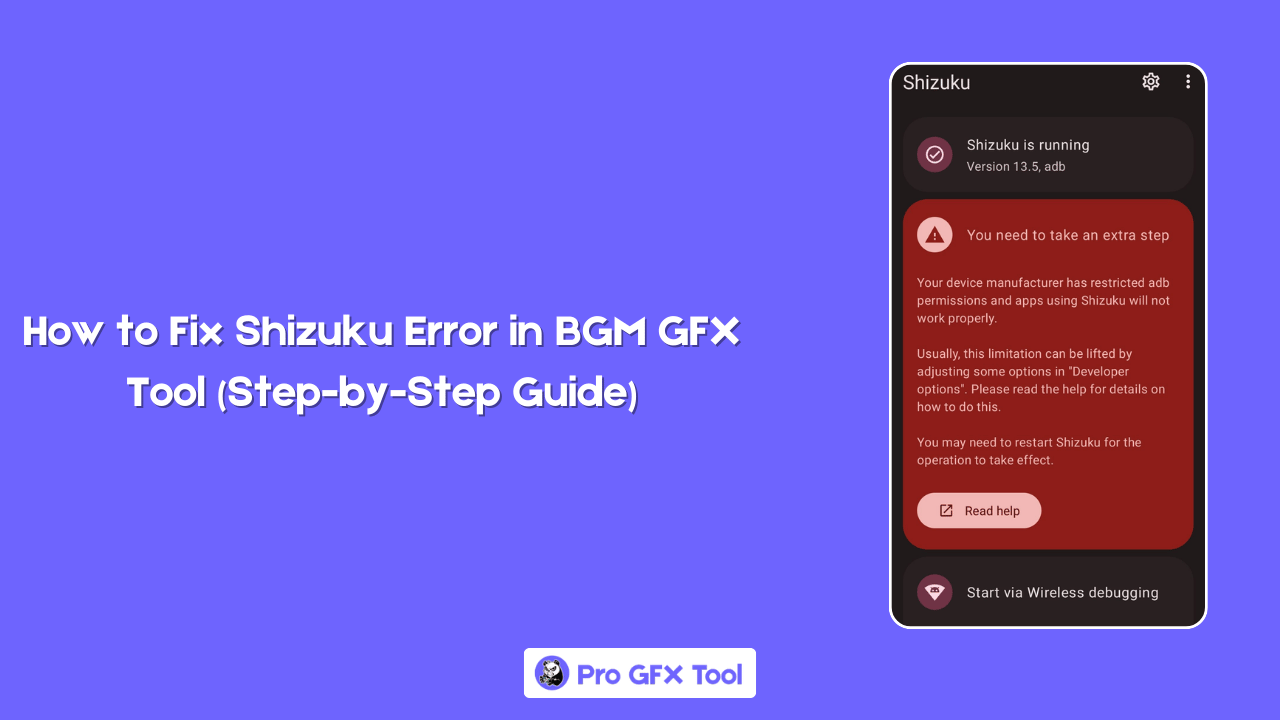
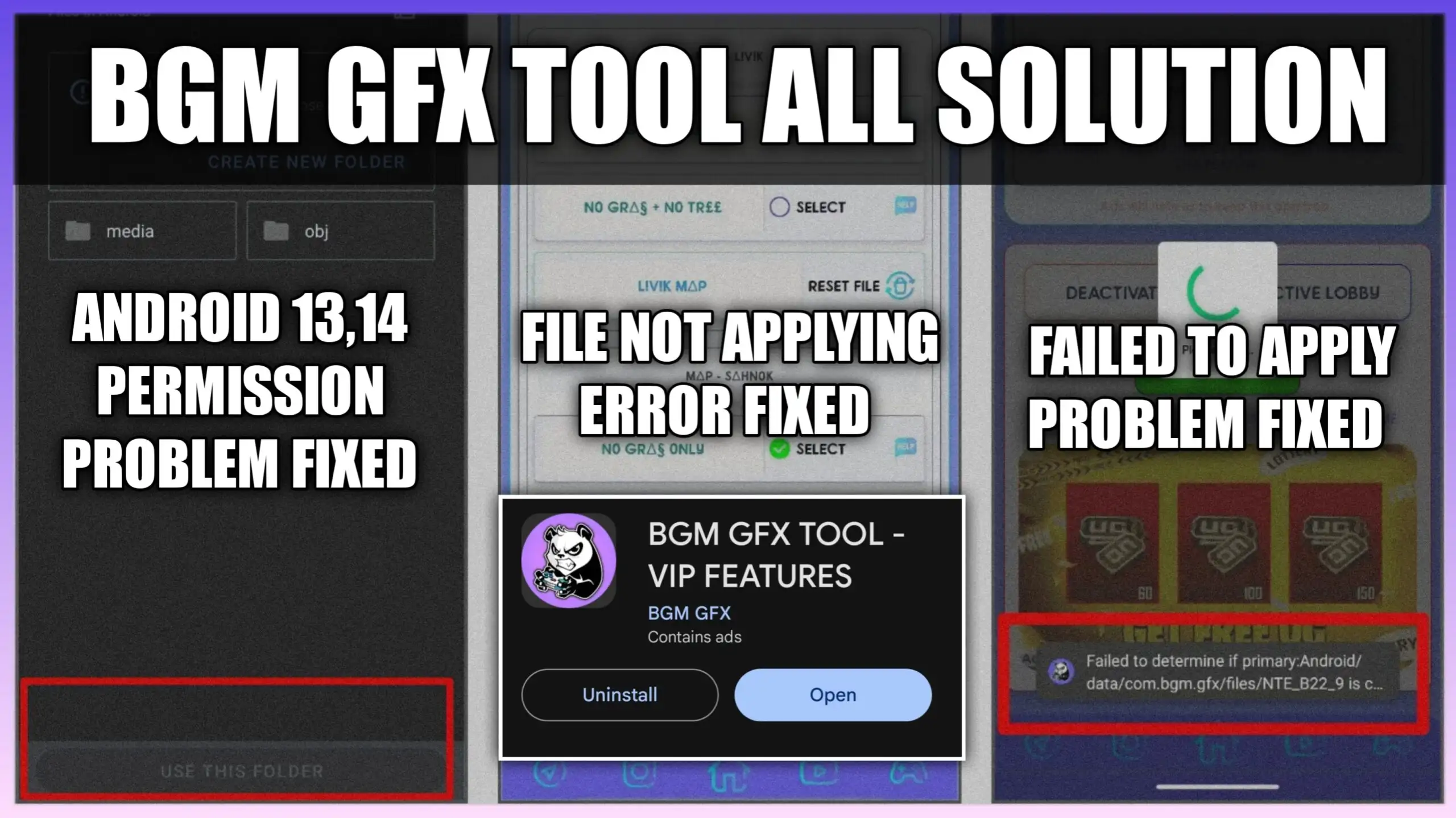
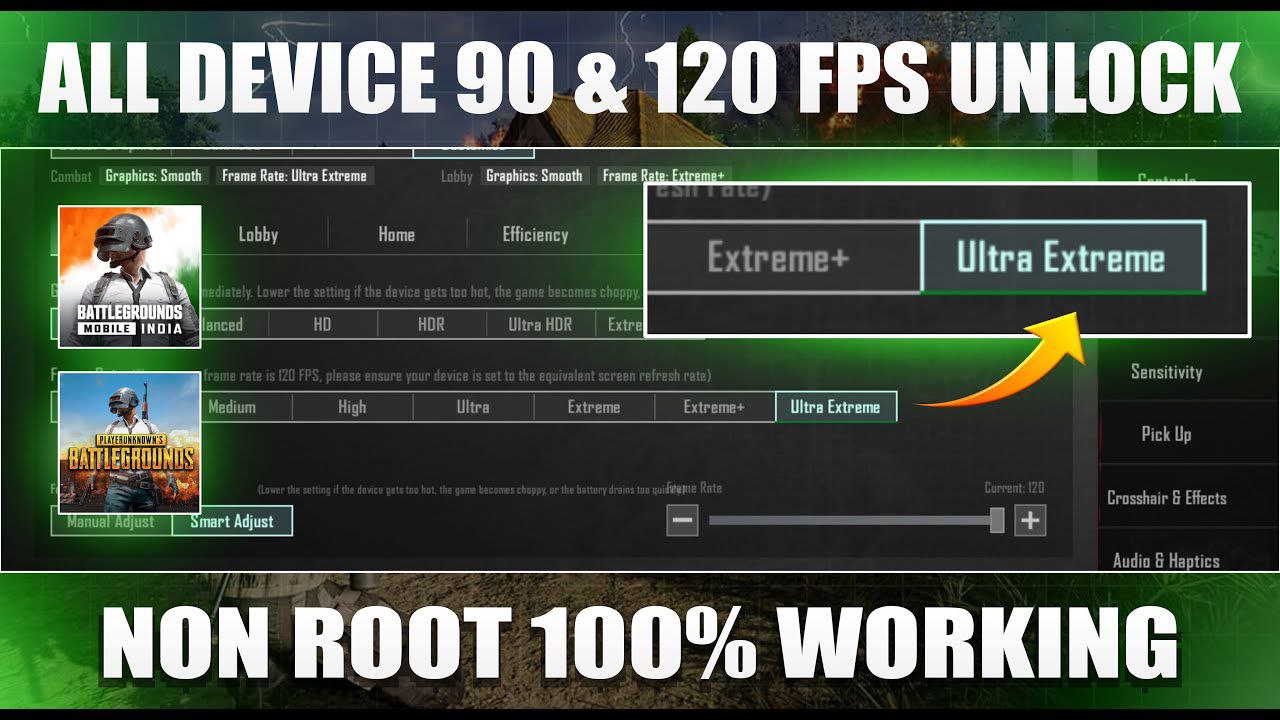
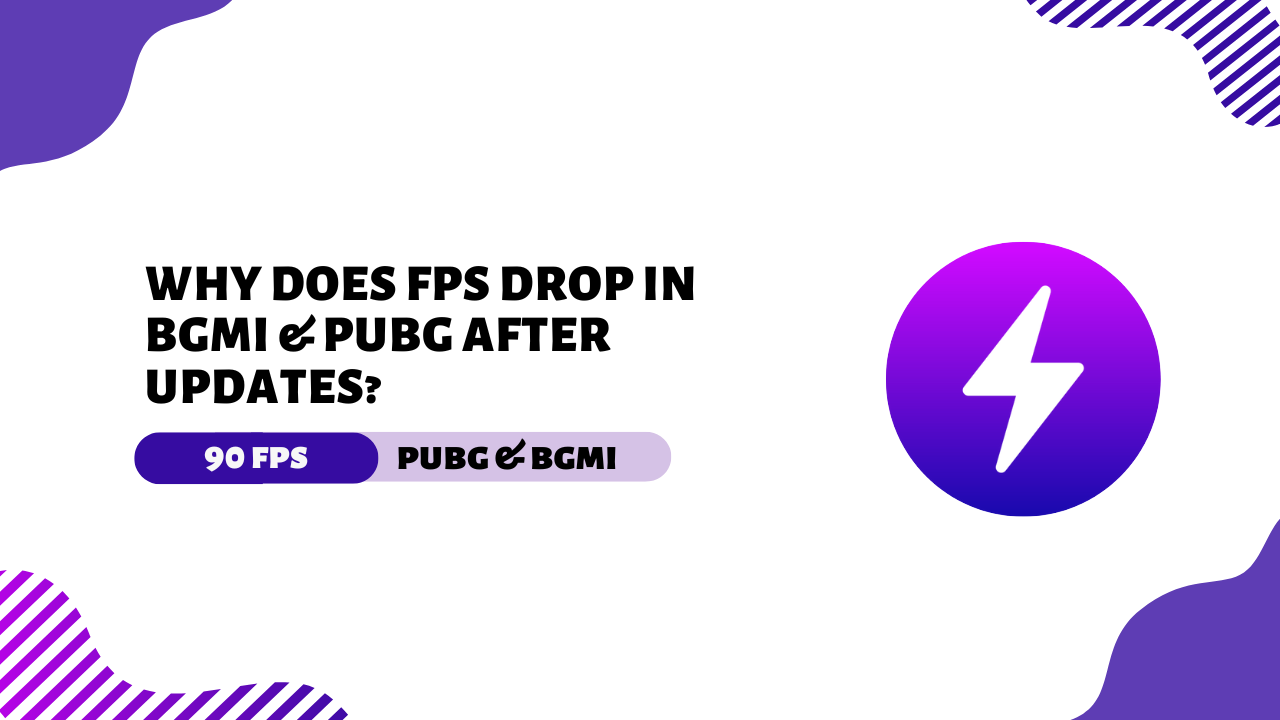



Good luck