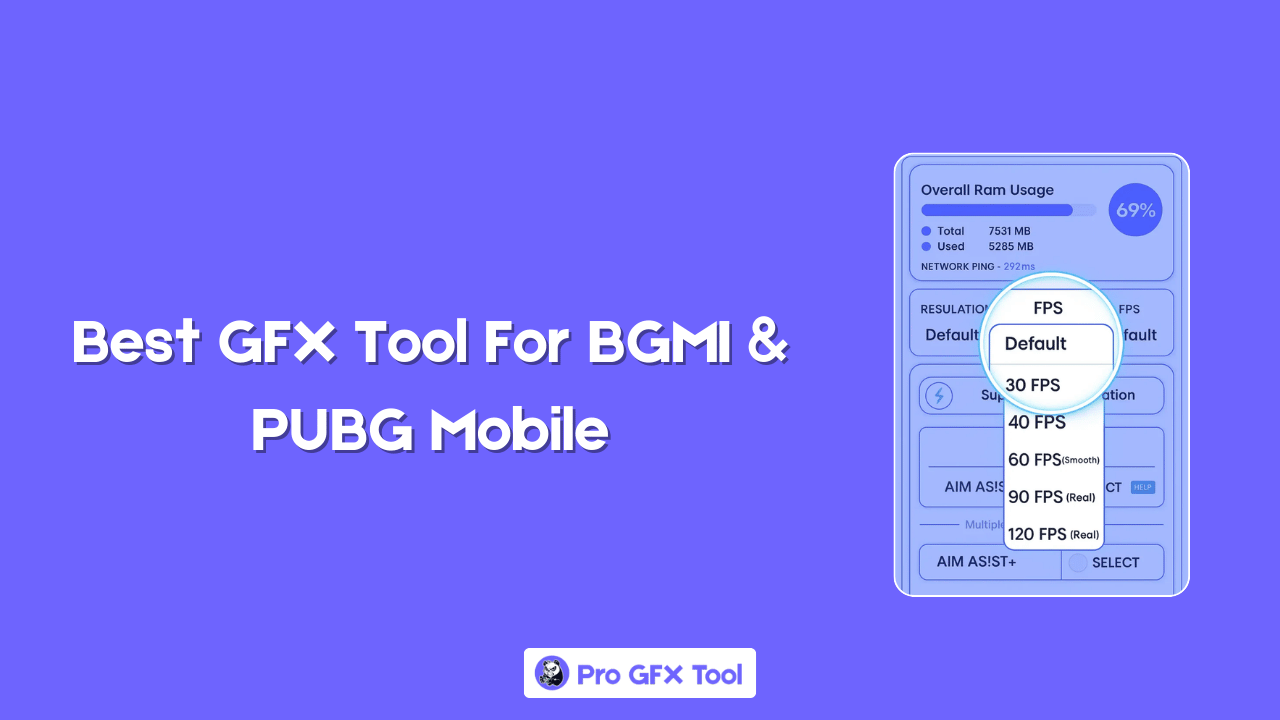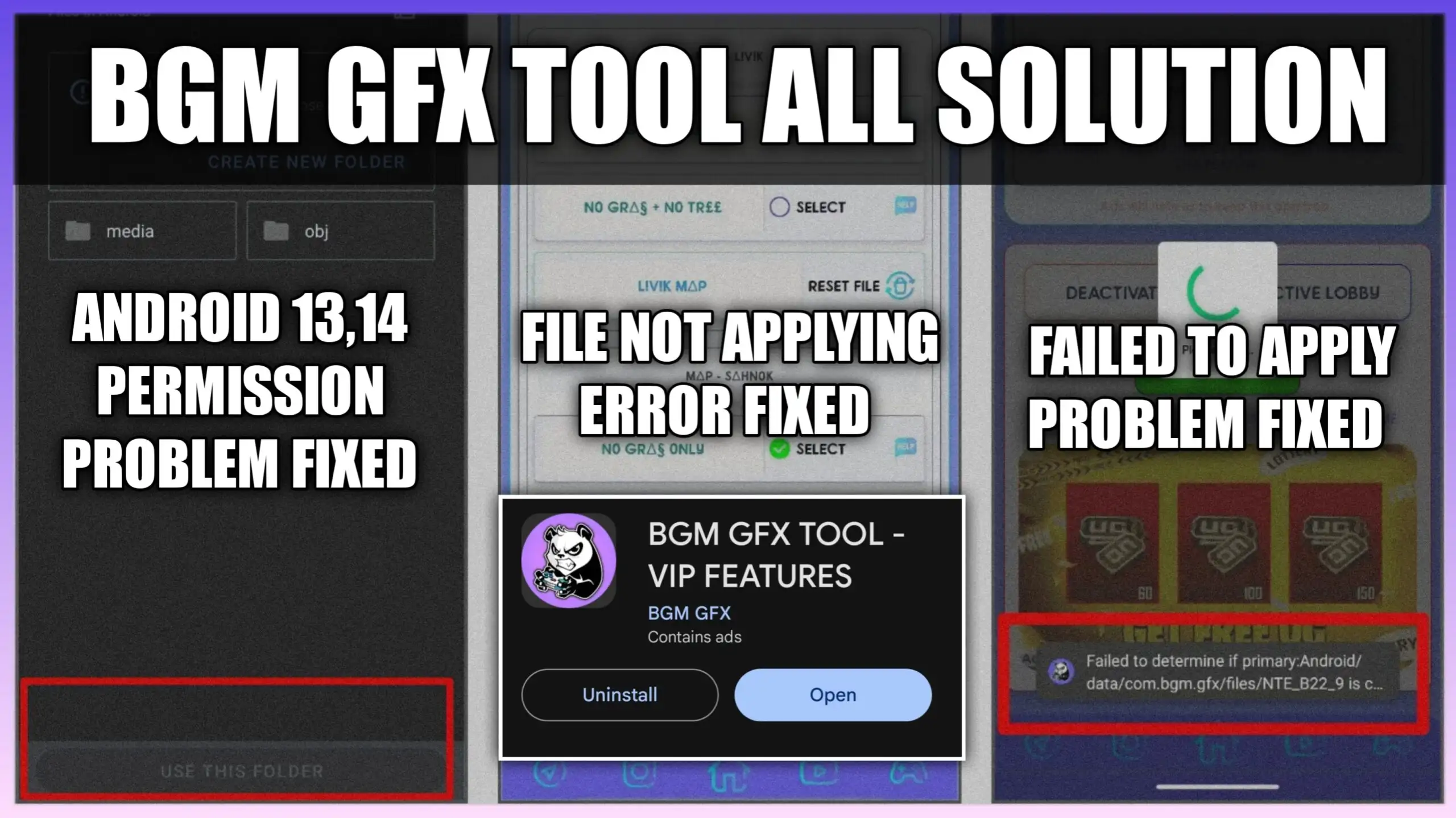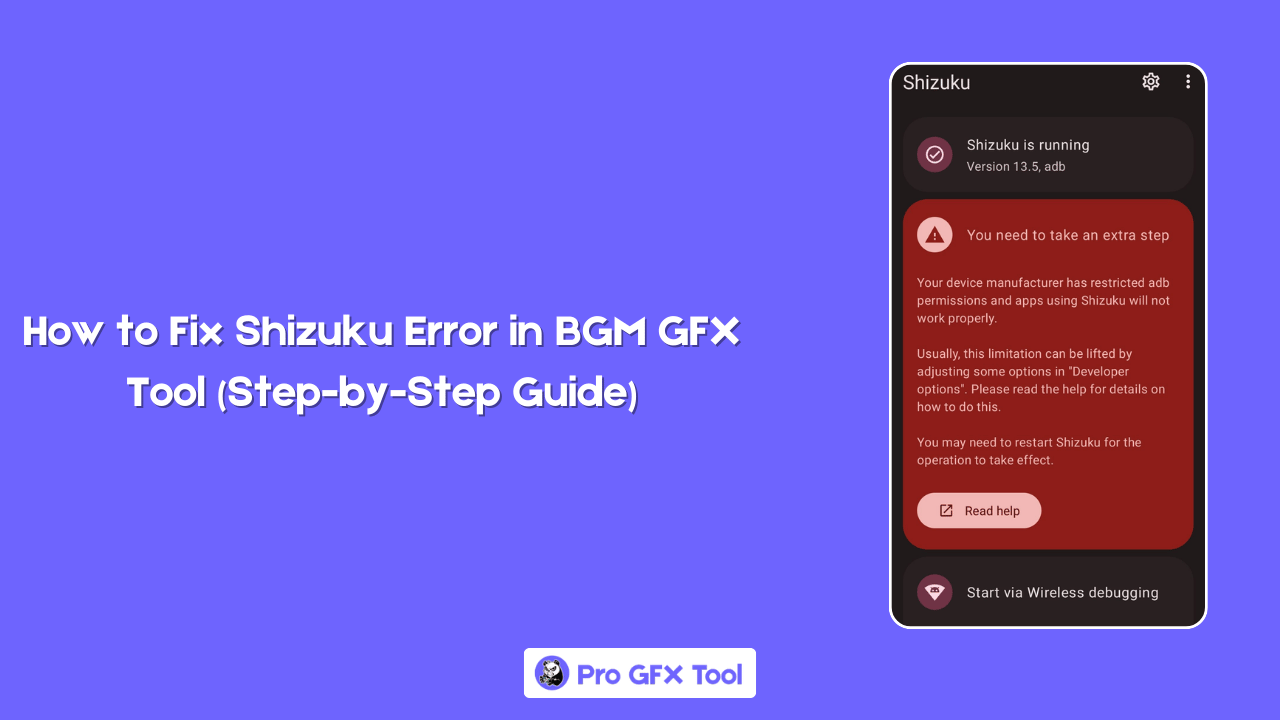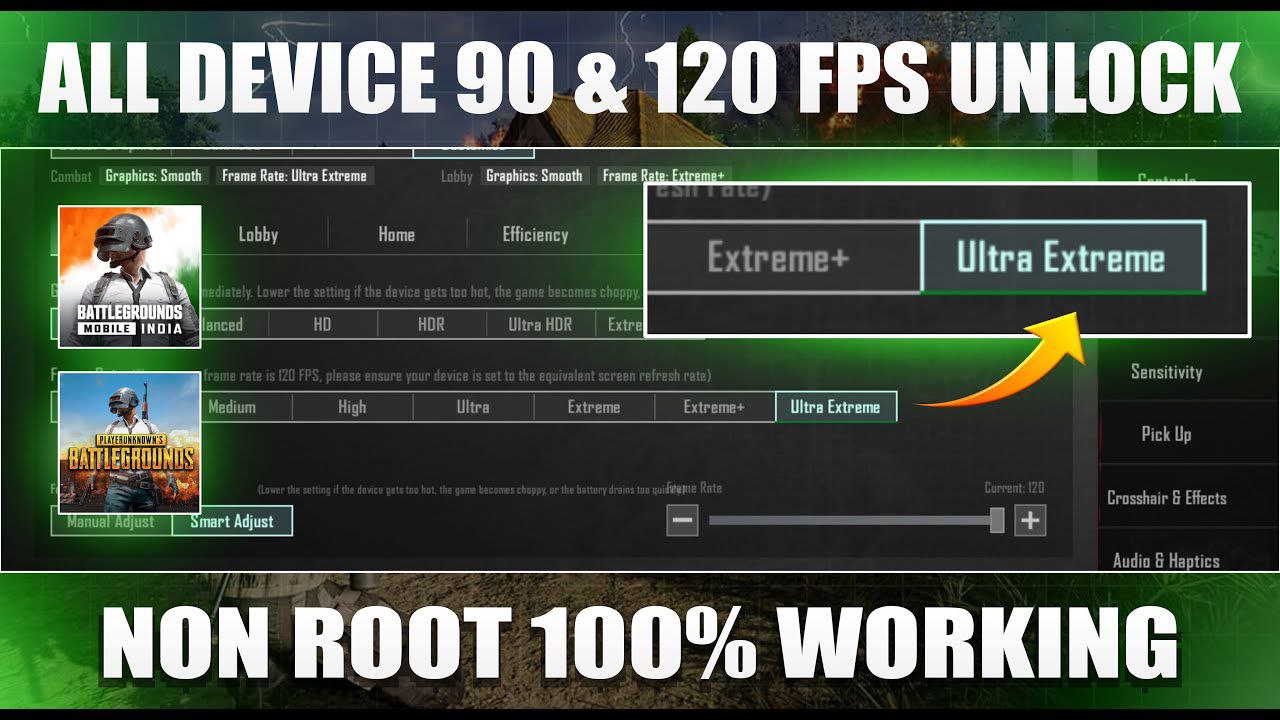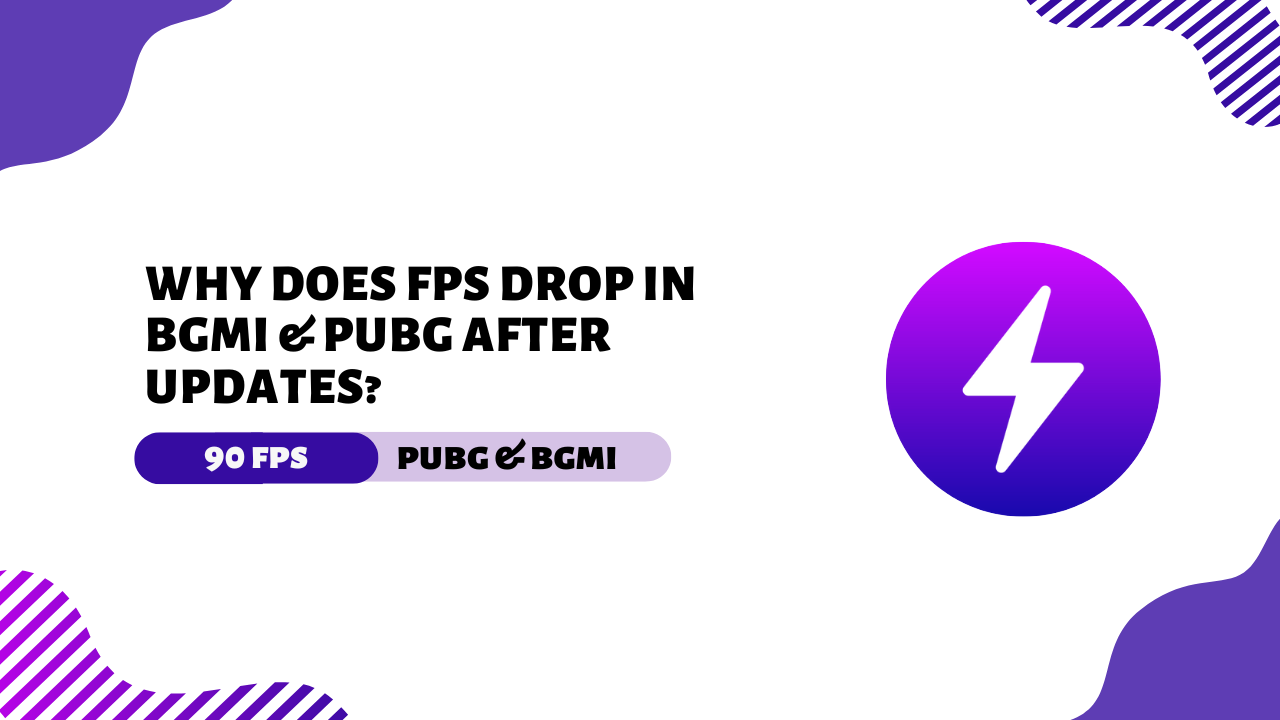Are you frustrated with the “Can’t Use This: Folder” error or storage permission issues in the BGM GFX Tool after the Android 14 update? Don’t worry—you’re not alone.
Many users are struggling to run the GFX Tool on Android 13 and 14 due to restricted file access and permissions.
In this guide, you’ll learn the step-by-step process to fix these issues using the Shizuku App, a powerful tool that allows apps to run advanced commands without root.
Let’s dive in and fix your GFX Tool problems permanently!
Why Android 13/14 Causes Permission Issues
With Android 13 and 14, Google has tightened privacy and storage access controls. Apps can no longer access certain folders, especially those related to game data, without special permission.
That’s why the GFX Tool may show errors like “Can’t Use This Folder”. This affects apps that need to write into restricted folders, even with traditional permissions granted.
What is the Shizuku App?
Shizuku is an Android developer tool that allows apps to use system-level permissions without root access. It creates a secure bridge between the app and the Android system using Wireless Debugging. This means you can give apps like GFX Tool the permissions they need to modify game settings, bypassing Android’s new restrictions safely.
How Shizuku Solves the Storage Problem
Using Shizuku, the GFX Tool can interact with the BGM or PABG data folder directly without being blocked by Android’s strict storage policies. It works by pairing your phone with itself through wireless debugging, granting temporary but powerful permissions that allow the tool to perform its tasks flawlessly.
Requirements Before You Begin
- Android 11, 12, 13, or 14 device
- BGM GFX Tool installed
- Shizuku App
- Wi-Fi or Hotspot (first-time setup)
- No Root Needed
🔗 Get Shizuku App
Disclaimer: Shizuku is not developed or owned by BGM GFX. Please install Shizuku only from the official Play Store for safety. Above link directs you to the official Shizuku app on the Google Play Store
Video Tutorial: How to Connect Shizuku with BGM GFX Tool
How to Fix BGM GFX Tool Permission Issues (Step-by-Step Guide)
Step 1: Enable Developer Options
- Open Settings on your Android phone.
- Scroll down and tap on About Device.
- Find Build Number and tap it 7 times until you see “You are now a developer!”
- Go back to Settings, and now you’ll see Developer Options.
This is the key step to unlock access to advanced Android system tools.
Step 2: Turn On Wireless Debugging
- Open Developer Options.
- Scroll down to find Wireless Debugging.
- Turn it ON.
This step allows Shizuku to connect and grant permissions to GFX Tool without using a PC or root.
Step 3: Connect Shizuku to Your Device
- Open the Shizuku App.
- Tap on Pairing and click Pair using Wi-Fi.
- It will show a Pairing Code.
- Accept the pairing request shown in your notification bar.
- Once successful, Shizuku will say “Running”.
If the automatic button doesn’t work, you can pair manually via Developer Options > Wireless Debugging > Pair device with code.
Step 4: Grant Access to GFX Tool via Shizuku
- Now open your BGM GFX Tool.
- If it supports Shizuku, it will auto-detect and request permission.
- Click Allow or Grant Access.
- Now you can change graphics settings without storage errors!
Conclusion
Fixing the BGM GFX Tool storage problem on Android 14 may seem difficult at first Time, but using the Shizuku app makes it simple.
You only need to set it up one time, and then BGM GFX Tool will work without any errors. After that, you can enjoy smooth, lag-free gameplay and better FPS settings easily.
Happy Gaming! 🎮